Internet banking Sign Up
Go to Internet Banking Sign UpPlease follow the instructions below to register and login to the internet banking system.
- If you have registered to Generation Trust Bank internet banking before Dec. 6, 2012, you are still required to register to the current internet banking system with your previous User ID, but a new password.
- If you login with your previous password, the internet banking will lock out your account, so please follow the instructions.
More than 3 login attempts will cause the lock out; if you have experienced this, please contact one of our local branches. We will always try our best to provide services that meet you needs.
Registering For Internet Banking
How can I sign up for Generation Trust Bank Internet Banking?
1.Previous users (customers who registered the internet banking before Dec. 6, 2012), please click on Internet Banking Login button on the left of the web page. New users, please click on Internet Banking Sign Up button on the left of the web page.
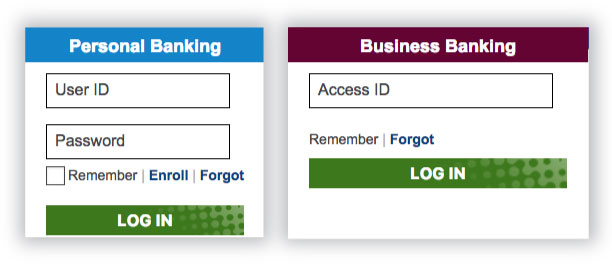
2.Then, click on Not yet enrolled for online banking? (If you prefer to have a Korean service, please click on Access your account in Korean.
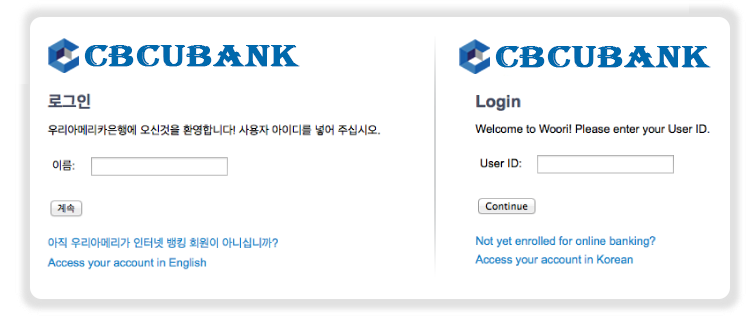
3.Please read the Internet Banking Agreement and click the according button on the bottom.
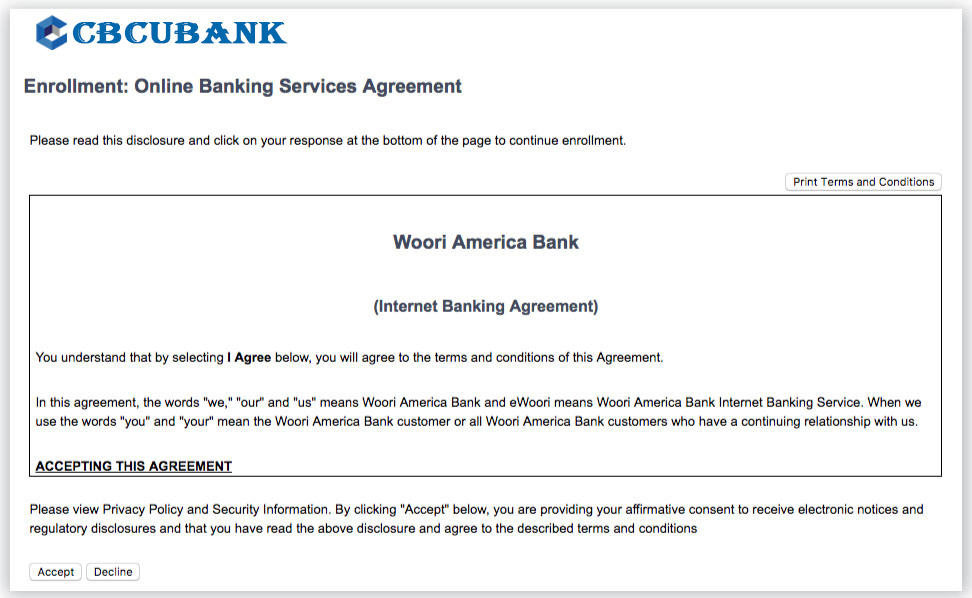
4.If it is a personal account please provide your last 4 digits of your social security number, birth date, and your account number.
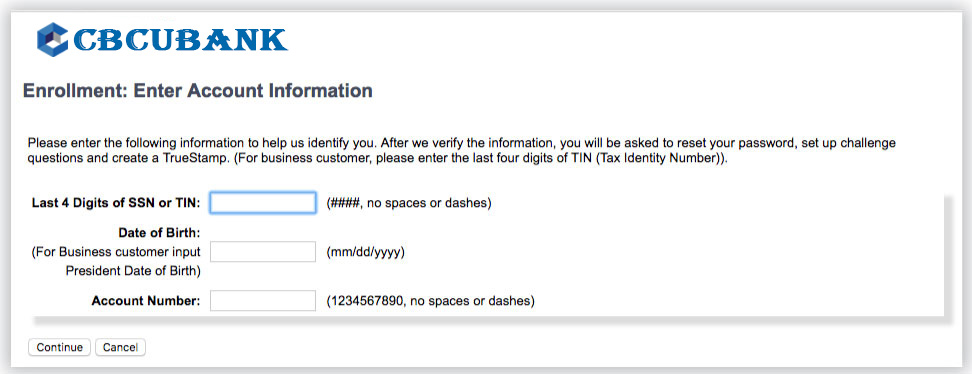
5.The previous user's User ID will be shown automatically on the screen; please reset your password.
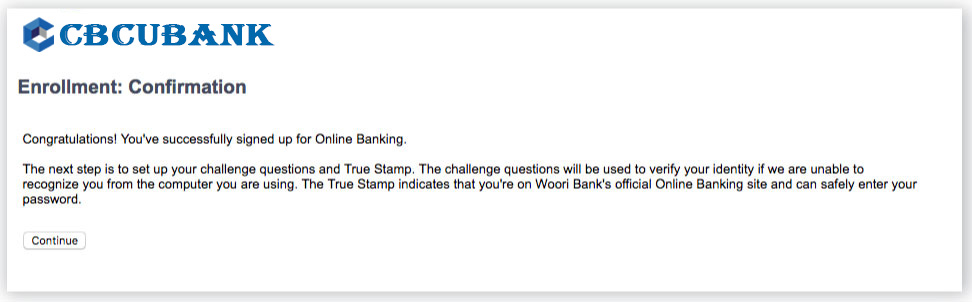
6.Please click on Continue button if you confirm on registration.
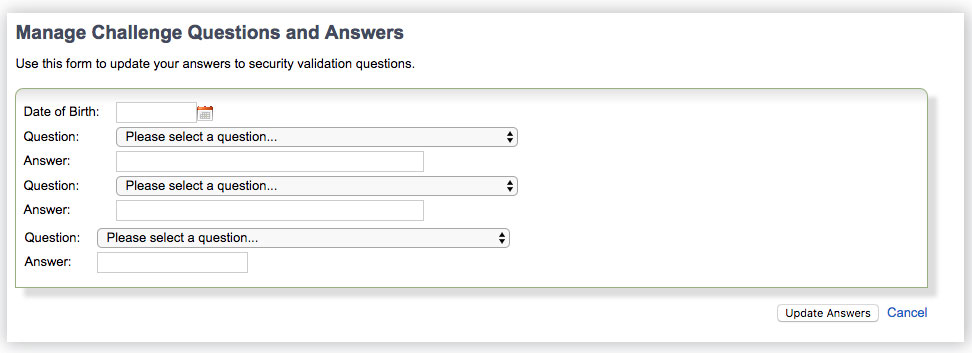
7.Please provide the birth date and answers to 3 security questions.
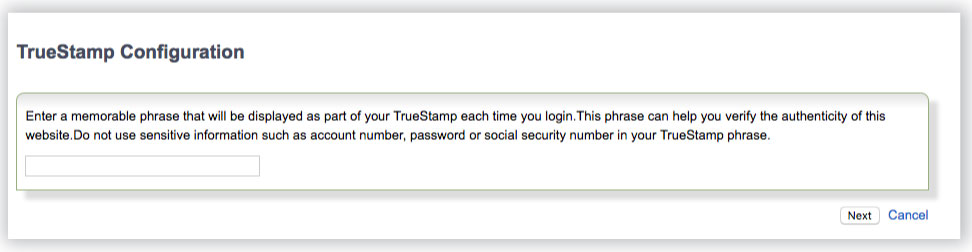
8.Please choose the phrase that will be used for TrueStamp.
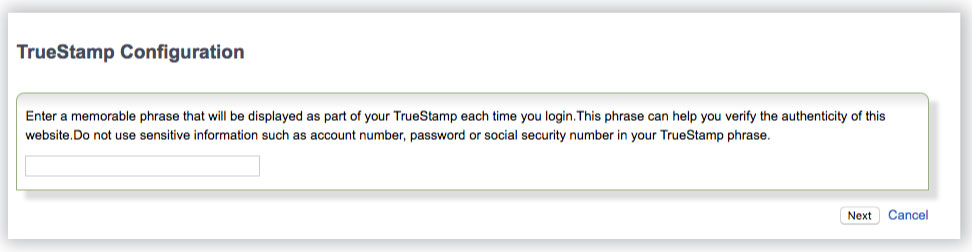
9.Please choose the image that will be used for TrueStamp.

10.Lastly, please provide your nickname and email address.
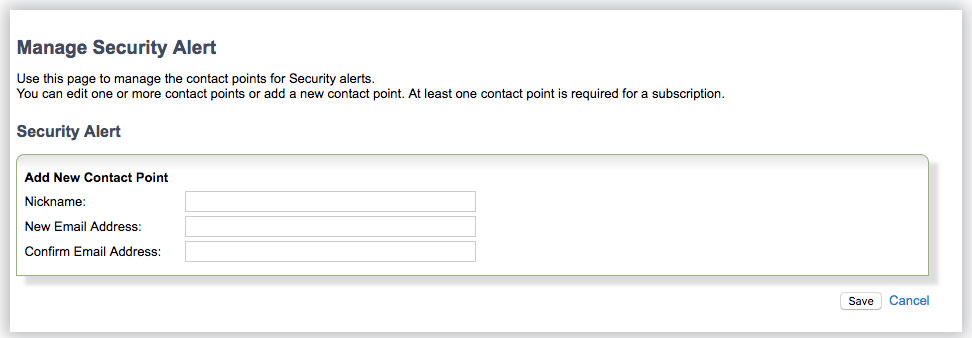
11.Congratulations! Your registration is now completed.
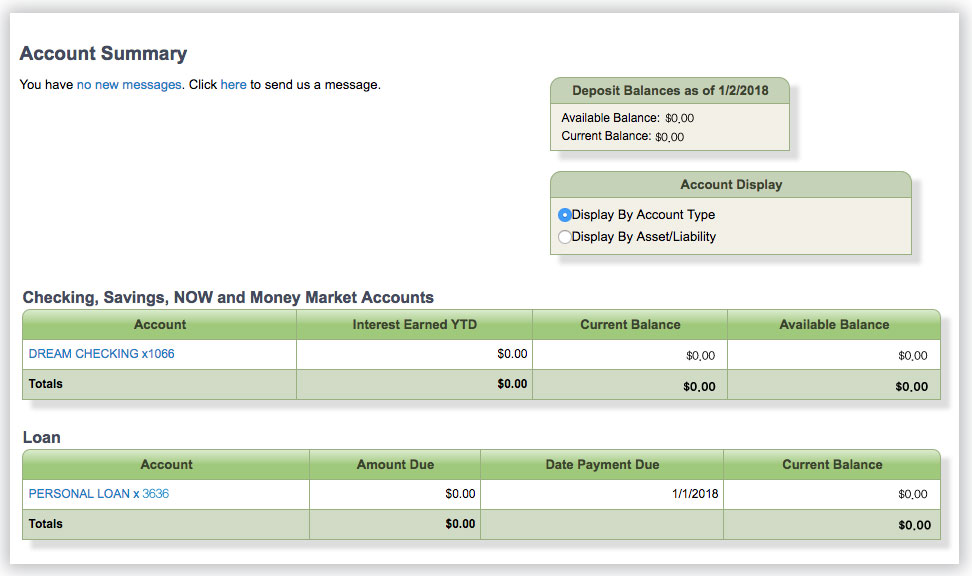
What is the required information that I have to provide when signing up for the internet banking?
- Last 4 digits of your Social Security Number
- Date of Birth (Ex) 05/14/1980
- Account Number (Ex) 119000000
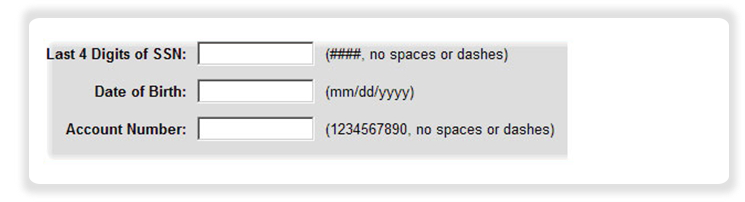
What is TrueStamp? What should I do if I am unable to access to the next page?
- TrueStamp is a phrase that will appear each time you login to our internet banking system.
- It is a phrase that will provide users with a hint or clue in case they forget their password.
- It is not recommended to use your social security number or account number when creating a Truestamp because of security purposes.
- There are no requirements on the length or type of TrueStamp.
- If you are unable to continue to the next step after creating a TrueStamp, completely log out of the internet banking and please re-login and create a new TrueStamp.
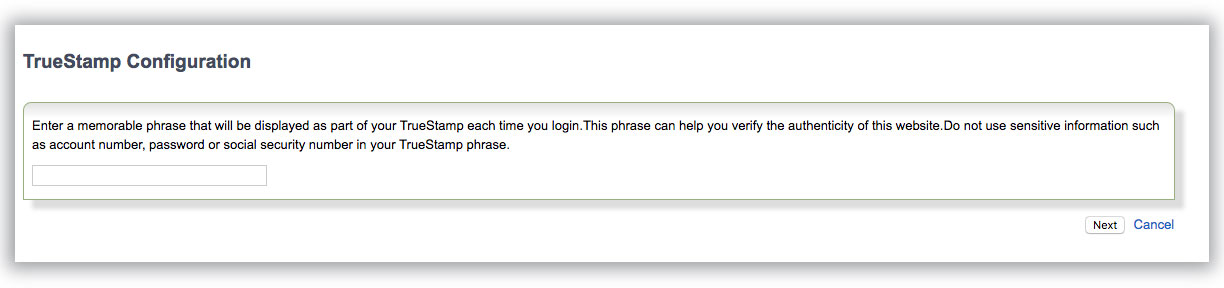
Translated in English: TrueStamp will appear every time when you login to the internet banking. Please create a phrase that you will remember all the time. This phrase will determine authenticity of the website. For your security, please do not use your private information such as account number, password, or social security number for security purposes.
Do I have to create and answer all 3 security challenge questions?
Yes, you must choose and answer all 3 questions
How can I sign up for internet banking without a social security number?
Unfortunately, you will not be able to sign-up and use internet banking if you do not have social security number. Please visit your nearest Generation Trust Bank branch for detailed information.
Why do I see an error message when I provide an accurate social security number and my account information?
- It happens sometimes if an incorrect birth date is submitted.
- If you consider that you have provided accurate information, please contact our customer service at (-MY Woori).
FAQ
How do I login to the internet banking and can I do so in Korean?
- If you have the User ID for the internet banking, please click on Internet Banking Log In button on the top left-hand corner of our website, www.cbcubank.com
- If you do not have the User ID, please click on Internet Banking Sign Up button in the same page. If you prefer to access the account in Korean, click on Internet Banking Log In tab, and proceed to click on Access your account in Korean link on the bottom of continue button.
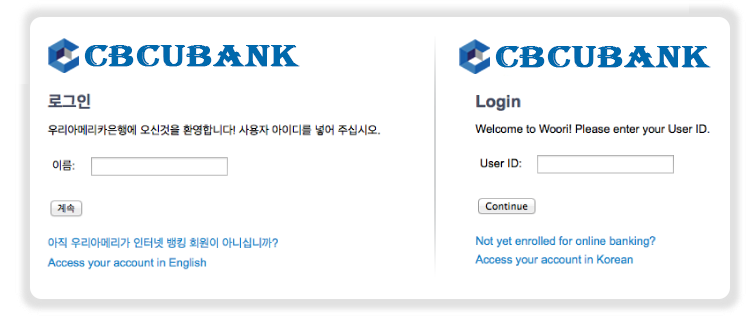
If I forgot my password, what should I do?
Please submit your User ID in the login page, when you see the following page that asks you to provide the password, click on Forgot Your Password link. You will need to reset your password.
I forgot my User ID and the password. What should I do
- You may need to register for the internet banking again.
- Please contact our customer service +32460230710 prior to registration.
What are the benefits of the internet banking?
The internet banking enhances customer's convenience through providing rapid bill payment service, simple e-Statement registration process, user-friendly environment and e-Wire services.
How do I change the address via internet banking?
For security purposes, we recommend you to visit one of our branches to change the address
Can I use the bill payment service immediately after signing up for the internet banking?
You can when User ID registration and enrollment are completed.
Where can I make a remittance?
Login to your internet banking account, click on Transfer tab on the menu and then click on E-Wire button to proceed with the service.
How can I view the check image?
On the Account Summary page, you will see a column that is called Check. If you made any check transactions, the check image will appear in this column. If you see one, click on the check image and detailed information will be presented in a pop-up.
What is Financial Management in the internet banking?
- Financial Management is a function that helps you to view and manage your balance and transactions on a monthly basis.
- It is a useful tool for you to review the chart in one sight by categorizing each item as you want.
How can I enroll in e-Statement through the internet banking?
- Go to Accounts tab and click on Statements, which is located in the top menu.
- A pop-up will appear for you to proceed with the enrollment.
- Please read the agreement carefully and follow the instructions to complete the enrollment.
Can I open an account through internet banking?
Unfortunately, it is not possible to open an account through internet banking.
Can I change personal information, stop payment or order checks online?
Yes. When you login to the internet banking, click on Self Service; you can make various changes on password, ID, address, contact information and many more.
Why can't I view the past account history?
Usually, it takes about a day from your User ID registration to view your past account history and have your account information updated.
If I make deposits today, can I see the transaction on the internet banking?
Yes, you can.